VoIP app
Utilize the IEvaphone VoIP app for free internet calls.
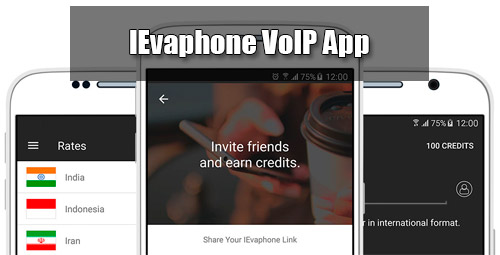
In the world of today technology has played an important role for the formation of Internet based calls. A lot of people are staying worldwide and are getting connected through different voip services. Well, with the help of different Voip services, one can easily get a lot more of benefits.
VoIP permits clients to send telephone voice information over an IP information system; whether that is a level rate broadband Internet association or business' own private oversaw system which has the preferred standpoint over a broadband of better security and voice quality control. In basic terms what the VoIP service does is to change over a simple sound sign into an advanced sound flag that can be exchanged over the internet.
Keeping in mind the end goal to see how this functions and why it is fundamental, you initially need to see how the internet exchanges records. All together for a document to be exchanged over the internet starting with one computer then onto the next, the sign must be chopped down into little pieces, called 'packets'.
Benefits of the IEvaphone VoIP App
The IEvaphone App is one of the best leading Voip Service providers by the help of which you can enjoy a lot to call any mobile r any other landline phone numbers t your friends or even any relatives. The best part of suing the IEvaphone App is that it is absolutely free and you do not have to pay anything for it. Well, here are some key features for the IEvaphone VoIP app.
After you have installed the IEvaphone App you will be receiving 10 free credits which allow you to call at once. Yes, you do not have to purchase any credits and they all can be earned by watching videos or even completing installation of an application. Thus the entire procedure is totally for free and you do not have to pay for anything.
Apart from this, the IEvaphone VoIP app will show you the cost of the minute after every call is over and the better part is that you can manually configure the caller id which is the mobile number shown for all calls made through the app. Thus the procedure is very simple and it is easy for anyone to use.
How would you call?
With the help of the IEvaphone VoIP app calling is just simple and all you need to do is to follow the few steps:
Step 1:The first thing that you need to do is to activate the Wi-Fi or the 3G internet connection. You can now get your device connected with the internet connection available. However a stronger internet connection is highly recommended.
Step 2:You can use the keyboard to manually dial a number instead of the virtual keyboard of the application. However it is only available for the international calls which you are about to make. You just need to enter the ISD codes followed by the number and now you can enjoy free calling all over the world.


